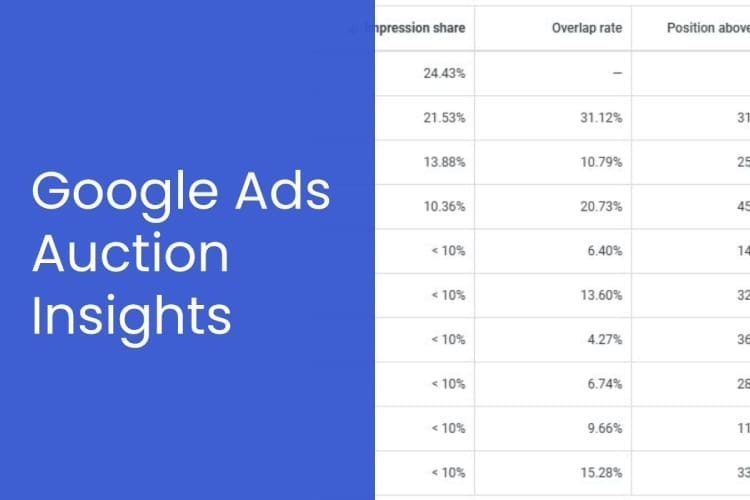Competitive Metrics: How To Outperform Your Competitors
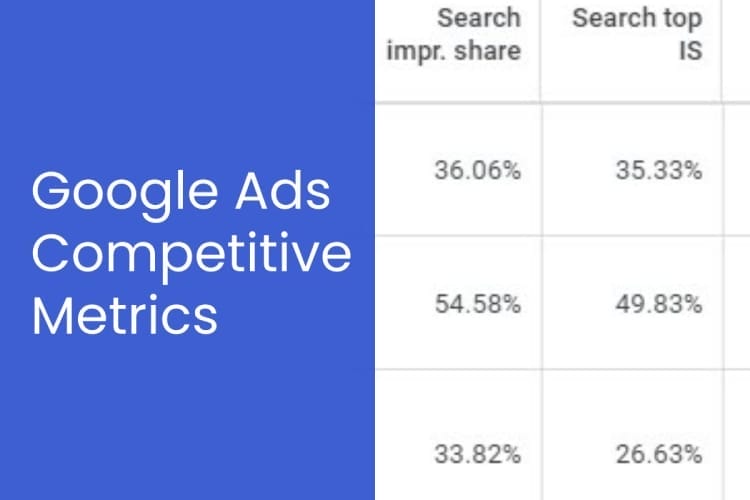
If you’re running Google Ads, then you’re probably familiar with the challenges of staying ahead of the competition. When it comes to PPC campaigns, understanding where your ads stand, when compared to others, can make all the difference in optimising for better performance.
This is where Google Ads Competitive Metrics come into play—offering valuable data that helps you gauge the effectiveness of your campaigns in comparison to your competitors. In this post, I’ll break down some of the most important competitive metrics and how you can use them to get the upper hand.
What Are Google Ads Competitive Metrics?
Competitive metrics in Google Ads are data points that provide insights into how your campaigns are performing in relation to other advertisers in the Google Ads auction.
These metrics help you understand how often your ads show up compared to competitors, how much visibility you’re getting, and how aggressive your bids need to be.
This information is crucial for making strategic decisions to fine-tune your campaigns for better results.
Below, we’ll go through some key competitive metrics and how you can leverage them to get better results from your Google Ads campaigns.
First, if you can’t see any of the competitive metrics in the Google Ads interface, then you’ll need to enable the columns.
To do this, click on Columns and then modify columns.
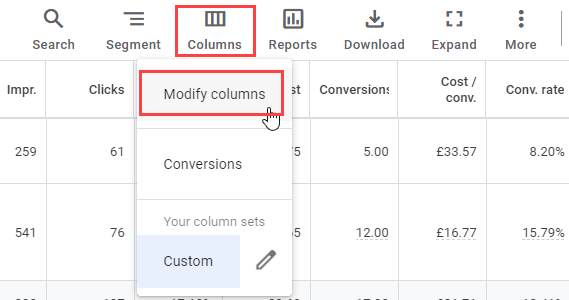
Now click on All columns, then Competitive Metrics and enable/disable which ones you want to see.
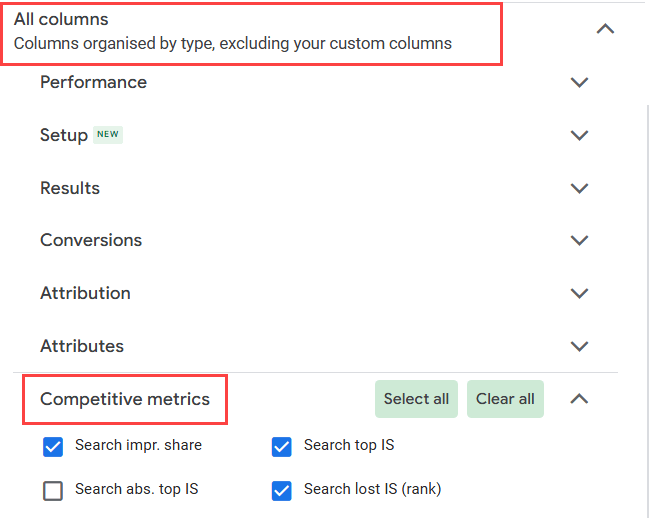
Key Google Ads Competitive Metrics
Search Impression Share
Search impr. share is the percentage of times your ad was shown compared to the total number of opportunities it could have been shown. Essentially, it tells you how much visibility your ads have relative to the competition.
For example, if your search impression share is 60%, it means that your ads showed up 60 times out of every 100 times they could have. A low impression share may indicate that your ads are being outcompeted, either due to low bids or low quality scores.
To improve your impression share, you could consider increasing your bids, improving your ad quality, or expanding your budget.
Search Absolute Top Impression Share
Search abs. top IS shows how often your ad is shown as the very first ad above the organic search results. This metric is important because the first ad position tends to receive the highest click-through rate (CTR).
If your search absolute top impression share is low, it means your ads are not consistently reaching the top position. You may need to increase your bids or improve your ad quality to achieve a higher rank.
Search Lost Impression Share (Rank)
Search Lost IS (rank) indicates the percentage of impressions your ad didn’t receive due to a lower ad rank. Your ad rank is influenced by factors like bid amount, ad quality, and relevance. If your ad rank is too low, your ads will be shown less often compared to your competitors.
To improve this metric, you might need to raise your bids, enhance the quality of your ad copy, or ensure that your landing page is highly relevant to the keywords you’re targeting.
Search Lost Impression Share (Budget)
Search Lost IS (budget) tells you how often your ads didn’t appear due to budget limitations. This metric helps you identify whether your budget is sufficient to capture all potential opportunities.
If you’re losing impressions because of budget constraints, consider revisiting your daily ad budget or allocating more funds to campaigns that have the highest conversion rates.
Click Share
Click share is the estimated share of all achievable clicks that you have received. It provides insight into how often users clicked on your ad when it was shown, compared to how often they could have clicked if your ad had shown every time.
A low click share might indicate that your ads are not competitive enough or that users are choosing competitor ads over yours. Improving your ad copy, increasing bids, or targeting more relevant keywords can help increase your click share.
Search Top Impression Share
Search top IS measures how often your ad appears in one of the top positions above the organic search results, but not necessarily the first position. This metric helps you understand how visible your ads are compared to those of your competitors.
If your search top impression share is lower than desired, you may need to optimise your bids or ad quality to achieve more prominent placements.
Search Exact Match Impression Share
Search exact match IS indicates how often your ad is shown when the search query exactly matches your keyword. This metric provides insight into how effectively your ad is appearing for highly targeted searches.
A low search exact match impression share may suggest that you need to improve your bid strategy or refine your keyword targeting to better align with user intent.
Search Lost Top Impression Share (Rank)
Search lost top IS (rank) indicates the percentage of times your ad missed out on the top positions due to a low ad rank. This metric helps you identify opportunities to improve your ad relevance and bidding strategies to reach higher positions.
To improve this metric, consider increasing your bids or working on improving your ad quality and relevance.
Search Lost Absolute Top Impression Share (Rank)
Search lost abs. top IS (rank) shows how often your ad failed to appear in the absolute top position due to a lower ad rank. This metric is helpful for understanding if your ad rank is affecting your ability to appear in the very first position.
Improving this metric may involve raising your bids, improving ad relevance, or enhancing the landing page experience.
Search Lost Top Impression Share (Budget)
Search lost top IS (budget) shows how often your ad was unable to appear in the top positions due to budget limitations. If this metric is high, it means your budget is limiting your visibility in the top ad placements.
To reduce this, consider increasing your campaign budget or reallocating budget from lower-performing campaigns to ensure your ads have a better chance to appear in top positions.
Search Lost Absolute Top Impression Share (Budget)
Search lost abs. top IS (budget) indicates the percentage of times your ad missed out on the absolute top position due to insufficient budget. If your budget is consistently limiting your ability to reach the top, this metric can highlight the need for increased funding in highly competitive areas.
Consider prioritising high-value keywords and increasing your budget to improve this metric.
How to Use These Metrics for Competitive Advantage
Understanding these competitive metrics gives you the opportunity to refine your campaigns in several ways:
- Optimise Ad Quality: Ensuring your ad copy is compelling and your keywords align well with your landing page will improve your ad rank and help you win more impressions.
- Bid Strategically: Use these metrics to determine if you’re being outbid by competitors and adjust your bids to stay competitive without breaking the bank.
- Adjust Budget Allocation: Knowing when you’re losing impression share due to budget limitations can help you decide where you might need to allocate more resources.
- Analyse Competitors: Use the Auction Insights report to identify key competitors and learn from their ad strategies. This will help you make data-driven adjustments to outperform them.
Final Thoughts
Competitive metrics are an essential part of optimising your Google Ads campaigns. By paying attention to impression share, top of page rate, and other key metrics, you can get a clearer picture of your performance compared to the competition and identify areas for improvement.
Staying on top of these metrics will not only help you maintain visibility but also ensure that you’re making informed decisions that drive the highest possible return for your ad spend.
Whether you’re a seasoned marketer or just getting started, leveraging Google Ads competitive metrics can help you gain the insights needed to outperform your competition and achieve your campaign goals.