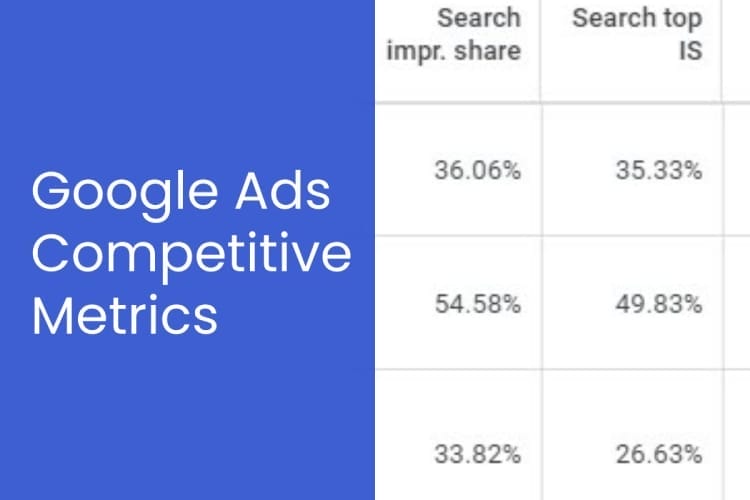Google Ads Auction Insights: Unlock The Secrets To Beat Your Competitors
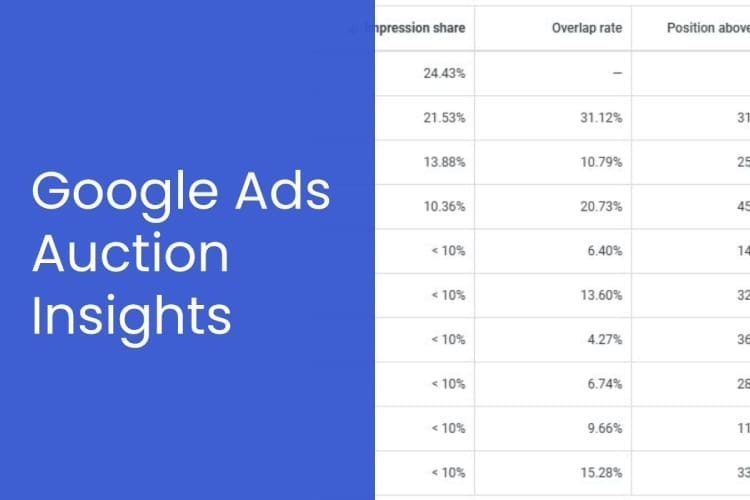
Google Ads Auction Insights helps you understand how your ads compare to your competitors. This tool provides key metrics to help you improve your campaigns and achieve better results. In this blog post, I’ll explain what Auction Insights are, how they work, and how you can use them to beat your competition.
By the end of this post, you’ll have a clear idea of how to use Auction Insights to make your ads more effective and stay ahead of your competition.
What Are Google Ads Auction Insights?
Auction Insights is a feature in Google Ads that lets you compare your ad performance with others who are bidding on the same keywords.
It provides you with different metrics that help you see how competitive you are and find ways to improve your ad campaigns. By understanding these metrics, you can make better decisions to boost your ad visibility and reach more potential customers.
The metrics available in Auction Insights include:
- Impression Share: The percentage of impressions your ad got out of the total possible impressions. This helps you understand how often your ads are being shown compared to the maximum potential.
- Overlap Rate: How often your ad and a competitor’s ad are shown together in the same auction. This helps you understand how frequently you and your competitors are targeting the same audience.
- Position Above Rate: How often a competitor’s ad is shown in a higher position than yours. This metric shows whether other advertisers are outranking you consistently.
- Top of Page Rate: The percentage of times your ad appeared at the top of the search results page. Ads at the top of the page tend to get more clicks, so this metric is important for understanding your visibility.
- Outranking Share: How often your ad ranked higher in the auction than a competitor’s ad. This helps you see if your ads are outperforming specific competitors.
These metrics give you a clear picture of where you stand compared to other advertisers, which is important for staying competitive. They can also help you identify areas where you can make improvements to outperform your competitors.
How to Access Auction Insights
Accessing Auction Insights is easy. You can view Auction Insights for your campaigns, ad groups, or individual keywords. To do this:
- Log in to your Google Ads account.
- Go to the Campaigns or Keywords tab.
- Select the campaign, ad group, or keyword you want to analyse.
- Click on Auction Insights.
Once you’re in the Auction Insights report, you’ll see how your performance compares to other advertisers who are competing in the same auctions. This information is valuable because it helps you understand where you stand and what you need to do to improve.
Using Auction Insights to Beat Your Competition
Here are some strategies you can use to make the most of Auction Insights and beat your competition:
Find Opportunities to Improve
The Impression Share metric can show if you’re missing out on potential traffic. If your Impression Share is low compared to your competitors, it might mean you’re not bidding high enough, your budget is too low, or your ad rank is too low.
Increasing your bids or budget can help you get more impressions and catch up with your competition. You could also improve your Quality Score by making your ads more relevant to users, which can help increase your impression share without necessarily increasing costs.
Check Your Ad Positioning
Metrics like Position Above Rate and Top of Page Rate help you understand where your ads are showing compared to your competitors. If competitors are ranking higher than you, try improving your Quality Score by making your ad copy, keywords, and landing pages more relevant.
You could also adjust your bid strategy to rank higher, especially for important keywords. Being at the top of the page can greatly increase your click-through rate, which can lead to more conversions.
Analyse Overlap and Outranking
The Overlap Rate and Outranking Share can help you see which competitors are often showing up alongside or above you. If there’s a competitor you can’t seem to beat, it might be worth looking at their ad copy, landing pages, and offers.
You could use tools like Click Snoop to get more insights into their ads and landing page strategies. By understanding what your competitors are doing, you can find ways to make your ads stand out, such as offering a better deal or using more engaging ad copy.
Adjust Your Strategy Based on Competitor Behaviour
If you see that a specific competitor is always in the top positions, you might need to change your strategy. This could mean shifting your budget to times when competition is lower, changing your bidding strategy, or trying different keywords.
Auction Insights gives you the information you need to make smart decisions about when and where to compete. Consider using other tools or data sources to identify gaps in your competitors’ coverage, such as times of day or specific keywords they aren’t targeting, and use these opportunities to capture more traffic.
Track Performance Over Time
Auction Insights isn’t just a one-time tool; you should use it regularly to see how your competition changes over time. By watching these metrics, you’ll know if new competitors are entering the market or if existing ones are getting more aggressive.
If you notice a competitor is consistently improving, you can adjust your strategies accordingly to stay competitive. Regularly checking Auction Insights helps you identify trends and make data-driven adjustments to your campaigns.
Using Auction Insights Alongside Other Tools
While Auction Insights is a powerful tool on its own, it works even better when used with other tools.
I use the Auction Insights data in a Google Sheet created by Mike Rhodes. This sheet allows you to visualise the data much better than just looking at the numbers.
You can get free access to this useful tool by making a copy of this sheet and following the instructions in the sheet.
Similarly, tools like Click Snoop can help you get a deeper understanding of your competitors’ ad strategies and landing pages, giving you a clearer picture of the competitive landscape.
Final Thoughts
Google Ads Auction Insights is a great tool for understanding how your campaigns are doing compared to your competitors. By using the metrics provided, you can find ways to improve your ad performance, adjust your strategies, and gain an advantage over your competition.
The more you understand about your competitors, the better you can position yourself to outperform them.
Whether you want to improve your impression share, rank above a competitor, or just understand the competitive landscape better, Auction Insights gives you the data you need to make informed decisions.
Use it wisely, and you’ll be on your way to outbidding, outranking, and outperforming your competition.
Remember, it’s not just about having the biggest budget—it’s about using the right strategy to get the best results. With the right approach, you can make your ads more effective, reach more potential customers, and ultimately grow your business.